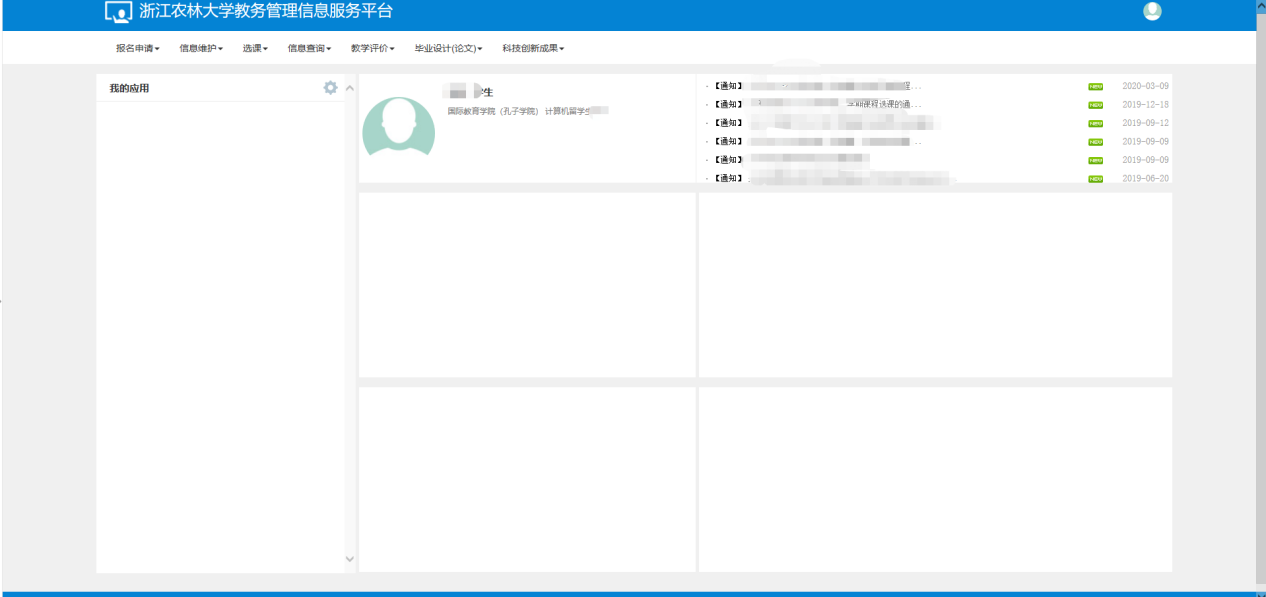(1)打开网站http://jwxt.zafu.edu.cn/jwglxt/xtgl/login_slogin.html,如下图:
Step 1: open the web page http://jwxt.zafu.edu.cn/jwglxt/xtgl/login_slogin.html, the diagram is as follows:

(2)用户登陆界面如下图(学生账号为学号,初始密码为证件号码后六位;如密码忘记请联系学院教学秘书):
Step 2: The user login interface is as follows (the account is your student number, the initial password is the last six digits of your passport number; If you forget your password, please contact the Academic secretary):

例如:学生A,学号:20190908,护照号码为AB123456,则需要填入账号为20190908,密码为123456。示意图如下:
For example, student A, whose student number is 20190908 and passport number is AB123456, needs to fill in the account number 20190908 and password 123456.The diagram is as follows:
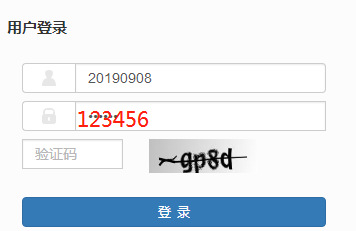
(3)当第一次登陆后,系统会要求你更改密码,如下图:
Step 3:When you log in to the system for the first time, you will be asked to change your password, as shown below:

你需要在第一行输入护照号码的后六位(初始密码),在第二行和第三行均输入一样的新密码(新密码的长度为8~16位,应包括数字、小写字母、大写字母、特殊符号4类中至少3类)。示意图如下:
You need to enter the last six digits of your passport number on the first line (the initial password), and enter the same new password on both the second and third lines (the length of the new password is 8 to 16 bytes, and it must contain digits, lowercase letters and uppercase letters).The diagram is as follows:

(4)完成密码修改后,你需要重新打开网站http://jwxt.zafu.edu.cn/jwglxt/xtgl/login_slogin.html,使用新的密码登陆系统。登陆成功后的界面如下图:
Step4: After you've changed your password,you need to open the system's web siteagain(http://jwxt.zafu.edu.cn/jwglxt/xtgl/login_slogin.html), use the new password log in the system.When you successfully log in to the system, this screen will be displayed: